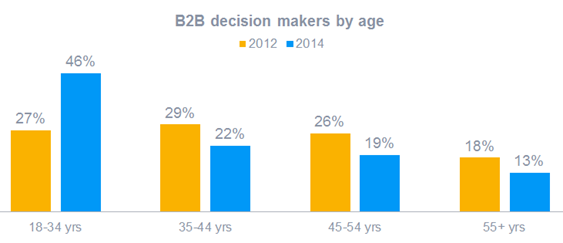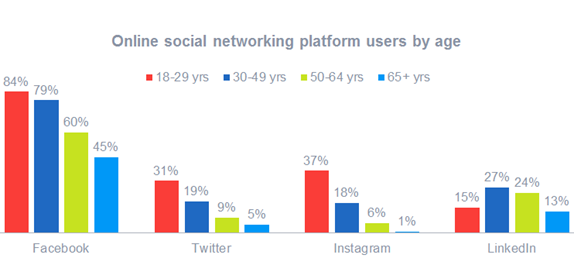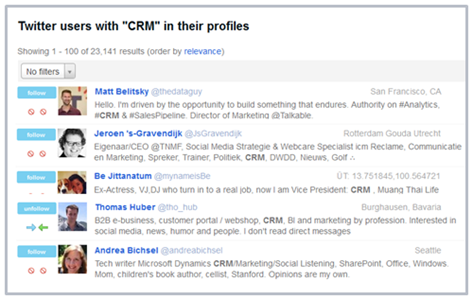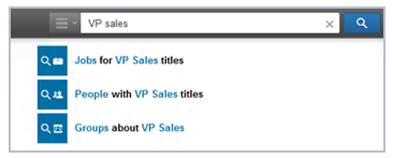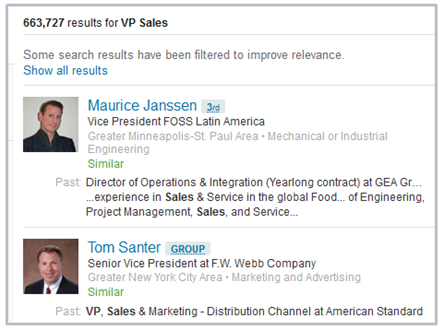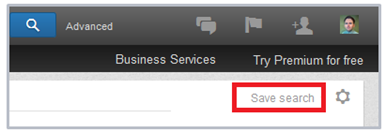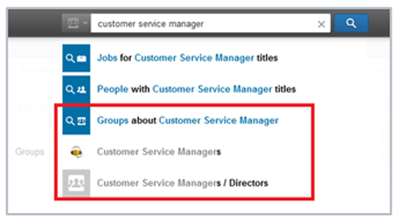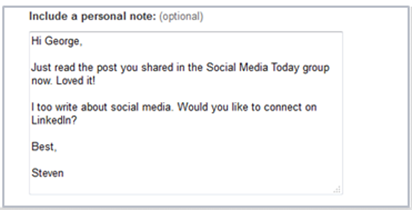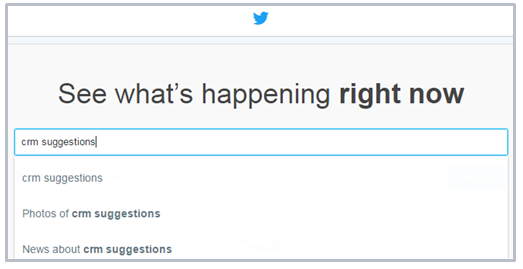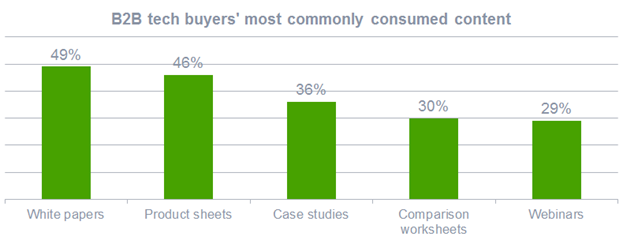Apa yang harus kita mulai apabila ingin menggunakan LinkedIn ? Itu mungkin pertanyaan pertama setelah kita berhasil membuat akun di LinkedIn, dan jawabnya hanya satu: profil kita.
Ya, profil kita harus sangat informatif. Profil dalam LinkedIn berbeda dengan sosial media lainnya, hanya dimungkinkan untuk memuat satu gambar foto saja. Tentu saja foto yang ditampilkan harus profesional, dan menunjukkan diri kita siapa. Alangkah baiknya tampak dengan jelas wajah kita, sehingga dengan mudah orang mengenali kita. Identitas sangat penting dalam profil LinkedIn. Oleh karena itu, gunakan kalimat utama (headline) profil kita dengan kalimat yang menggambarkan identitas,semangat dan apa yang bisa kerjakan untuk orang lain. Jangan lupa menambahkan gambar latar belakang (background) yang menarik dan sesuai dengan profil kita.
Berikutnya adalah latar belakang pendidikan. Mesin database LinkedIn akan dengan mudah mengenali sekolah dan universitas yang kita daftarkan. Kemudian, latar belakang sejarah pekerjaan kita. Kembali mesin LinkedIn akan mencatat dengan baik nama-nama perusahaan yang pernah dimasukkan sebelumnya, sehingga memudahkan pengguna mencari. Jangan ragu untuk menuliskannya dengan benar, karena LinkedIn berisikan jaringan profesional yang memang akan mencari latar belakang dengan nama perusahaan dan sekolah / universitas kita.
Selain itu, tersedia juga penghargaan (Honors & Awards) dan hasil test (Test Scores) yang bisa dimasukkan data pencapaian kita terkait dengan penghargaan, misal karyawan terbaik, serta hasil test-test yang pernah kita lakukan dan terutama yang memiliki pengakuan secara global.
Karena LinkedIn adalah kumpulan jaringan profesional, maka tiap orang bisa mendaftarkan kemampuannya (skill). Skill ini juga dapat dicari dengan cepat dalam mesin pencari LinkedIn. Tiap pengguna bisa memfokuskan hingga 50 skill yang dimilikinya.
Platform LinkedIn akan secara otomatis meminta ijin akses ke sistem email yang kita gunakan, dengan demikian LinkedIn akan mengirimkan undangan otomatis ke seluruh kontak yang ada di email kita. Maka kita dengan cepat bisa mengembangkan jaringan kita terutama ke rekan-rekan yang selama ini menjalin hubungan via email.
Bagi kita yang aktif dalam berbagai kegiatan sosial, dapat juga memasukkan data kegiatan sosialnya dalam profil LinkedIn dalam Volenteer. Demikian juga dengan proyek atau pekerjaan yang merupakan pencapaian kita. Semua ini akan memperkaya profil kita.
Kemudian jangan ragu untuk aktif di Groups, salah satu layanan LinkedIn untuk kita saling bertukar informasi dan ide dengan pengguna yang memiliki kesamaan dengan kita. Beragam Groups tersedia di LinkedIn dan kita bisa mengakses yang sesuai dengan kita. Selanjutnya aktiflah, berinteraksilah dengan banyak orang, baik dengan koneksi kita, ataupun dalam Group dimana kita bergabung.
Profil kita juga bisa dilengkapi dengan lampiran berupa presentasi. Presentasi atau dokumen ini bisa kita tambahkan di akun SlideShare yang terintegrasi dengan LinkedIn. Semua dokumen dalam LinkedIn secara otomatis tersimpan di database yang sama dengan SlideShare. Oleh karena itu kita bisa membuat dokumen atau presentasi dan kemudian menguploadnya di SlideShare, kemudian ditambahkan ke profil LinkedIn kita. Semua ini akan semakin meningkatkan nilai profil kita. Lihat acuan kekuatan profil kita di sebelah kanan tampilan profil kita.
Itulah yang bisa kita mulai untuk memaksimalkan profil kita dalam sosial media LinkedIn, dimana jutaan profesional ada disana dan menggunakannya untuk memaksimalkan potensi diri mereka masing-masing.